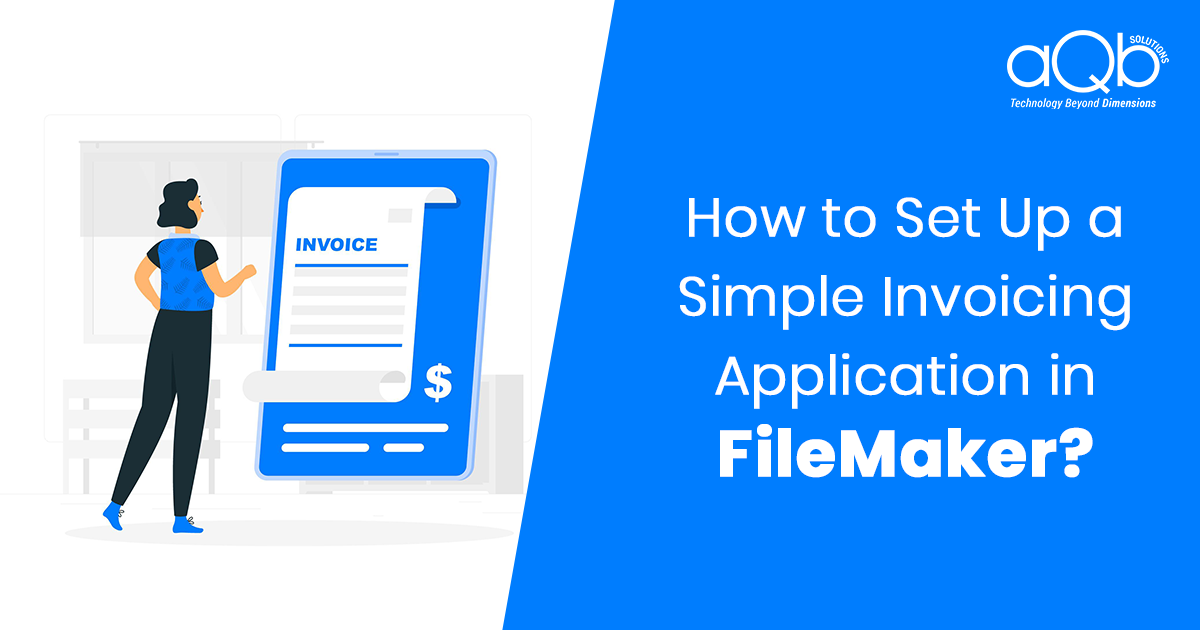FileMaker solves most of the business problems in terms of finding the right solution. It is powerful, affordable, and user-friendly, apart from being adaptive to different platforms such as Mac, Windows, iOS or in a browser. But what makes it this flexible? Its range of functionalities and the latest versions it boasts of, such as FileMaker Server, FileMaker Pro, FileMaker Pro Advanced, FileMaker Go.
In this blog, we will be talking about one such functionality- The FileMaker Pro- which is taking business applications to a whole new level. Here’s how.
Which industries can use FileMaker Pro?
Being a low-code development tool, it is highly suitable for small and mid-size companies. Similar to low-code development, it cannot be customized much and is therefore unsuitable for bigger players who need massive customization as per the project.
The industries that largely use the tool include Computer Software (7%), Education Management (6%), and Higher Education (5%) apart from the publishing industry, non-profit organization management, retail industry, hospital and healthcare, and others.
Additionally, the tool is highly popular in the United States, which is backed by the figure provided below.

The reason is quite clear. As per statistics by OBERLO, there are 30.7 million small businesses in the USA, accounting for 99.9% of all US businesses.
Advantages of FileMaker Pro
It is user-friendly
FileMaker, unlike an SQL database, has an integrated graphical user interface, which empowers people with a lack of programming language to operate it easily. For SQL databases, a front-end interface has to be developed on top of the back-end database.
It is compatible with different platforms
It is great for cross-platform development and can be easily run on Windows and MacOS. This is contrary to Microsoft Azure, which is compatible with Windows only.
It demands lower costs
Since it can be developed easily, users can merely write scripts with a point and click scripting language. Reports can also be created with drag and drop tools. The built-in templates help the users get started. Thus, tasks can easily be completed within a fraction of time.
Disadvantages of FileMaker Pro
Demands high licensing costs
Unlike freely available databases, FileMaker Pro is costly in terms of licensing, which are calculated on the basis of per user. Add-ons are calculated separately.
It has limited capabilities
Much like low-code or no-code app development, using FileMaker Pro is fruitless if your business needs customized solutions. It is also not ideal for complex database structures and queries. Nevertheless, it can still be used, but with the help of convoluted workarounds and 3rd-party plugins to achieve the desired functionality. However, be prepared to face the challenges while deploying these as they detract from FileMaker’s usability.
Lacks scalability
FileMaker Pro is suitable for small setups, used by few people together. In fact, it works best as a desktop application for users in a local network. However, businesses have to add the FileMaker Server to allow more people to use the tool simultaneously, but there is no guarantee about the performance. Churning large data sets can also hamper performance.
The main agenda behind discussing the cons of using the FileMaker Pro is to realize the importance of experts here and their responsibilities. It must be remembered that the tool is good to go for small businesses with basic requirements, but if there’s a scope of growth where scalability is the key it is best to get an expert onboard to use the FileMaker Pro tool optimally independently or in collaboration with other tools.
The diagram below will justify the argument above:

Why experts are required?
To cut a long story short- to help businesses use FileMaker Pro as per their requirements. A major part of the responsibility of experts is consultation. Owing to the vast exposure of these experts in diversified industries, they can help businesses identify their requirements, the challenges they might have on their way, and how to overcome them. However, before anything else, the consultants would guide businesses if the tool is suitable for them, depending on their business scale and goals.
Expert FileMaker development companies like aQb, following the agile methodology and design thinking process management, understand and relate to the expectations clients have from their FileMaker pro integrations. Once the developers and consultants get the facts right, they set to work on the best possible outcomes from the FileMaker Pro.
Here are a few more advantages in hiring the best FileMaker development teams:
- Choosing a certified and experienced FileMaker developer eliminates the need to worry about uneventful milestones. The project would get started right away, jumping the requirement to learn the tool before implementing the same.
- An experienced developer and solution maker would know about the different features of FileMaker. So, if he has to shift gears with one of them, he would do that without challenges or delays. He could also make a packaged set-up to ensure that the goals are reached without the involvement of a learning period, which is both costly and time-consuming.
Get the best to design your FileMaker Pro solutions to stay ahead of the competition. aQb is a pioneer in FileMaker with over 13 years of experience in designing custom-made solutions for small- and mid-cap businesses. It boasts of experienced consultants and developers who can help businesses steer their goals to success.